Scenario: You want to check if the SAP HANA Lifecycle Manager is running/installed.
The SAP HANA Lifecycle Manager is installed separately the HANA DB and runs in its own Java VM.
It’s installed by default into the “/usr/sap/hlm_bootstraps” directory and occupies ~700MB of disk space.
By default the HLM is not usually started with the instance. It gets started when you call it from the HANA Studio, or if you manually start it from the Linux command line using the bootstrap-hlm.sh script located in “/usr/sap/hlm_bootstraps/<SID>/HLM”.
From HANA Studio, right click the HANA instance as SYSTEM, then select “Lifecycle Management“:
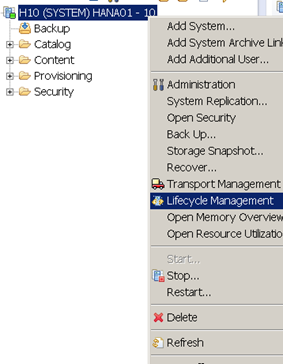
From the command line on the Linux server, as the <sid>adm Linux user:
> cd /usr/sap/hlm_bootstraps/H10/HLM
> ./bootstrap-hlm.sh
You will be dropped into the OSGI (Open Service Gateway Interface, see here: https://www.osgi.org/) command line.