During a unicode conversion of a SAP NW731 system, I saw a problem where a number of BI FACT tables (/BIC/E*) were present in the SAP nametab, existed in the Oracle database, but they didn’t exist in the DDIC (SAP data dictionary visible in SE14).
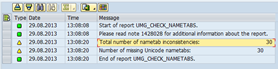
I asked the BI administrator to confirm that these tables were not referenced in the BI cubes, and they weren’t. He suggested that these tables used to belong to a cube that was long since deleted. This means that at some point there must have been a program bug that has left the nametab inconsistent with the DDIC.
There are no SAP notes about what to do in a situation like this, but there are two options:
1, Exclude the tables from the unicode conversion in transaction SPUMG by adjusting the exceptions list.
or
2, Manually adjust the SAP nametab.
I chose option 2, since this was the cleanest option and would hopefully leave the system in a better state for future updates.
I found SAP note 29159 contained some useful information on a similar subject. The note suggested writing some simple ABAP code to delete these tables from the SAP nametab tables DDNTT and DDNTF.
Whilst this was simple enough, I decided that I didn’t need to go as far as writing ABAP. I manually removed the entries at the database level using SQL:
SQL> delete from sapsr3.ddntt where tabname ='<TABLE>';
SQL> delete from sapsr3.ddntf where tabname ='<TABLE>';
Then restarted the system (or you could sync the nametab buffer with “/n$NAM”).
This fixed the issue and allowed the unicode conversion to continue.
UPDATE: I’ve since found that it’s possible to list the contents of the Nametab buffer and delete specific tables from the buffer using the function modules DD_SHOW_NAMETAB and DD_NAMETAB_DELETE.